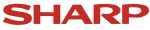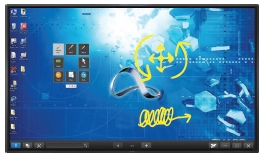News & Updates
Introduction
In today's digital age, the role of cybersecurity in the workplace cannot be overstated. Cyber threats are escalating at an alarming rate, with office technology becoming the prime target for malicious actors.
Security breaches can have far-reaching implications for businesses, affecting not only their reputation but also disrupting operations. Protecting office technology from cyber attacks is therefore a necessity - ensuring data integrity and maintaining productivity levels.
In this article, we delve into best practices that organizations can implement to fortify their cybersecurity armor. From understanding common threats to building resilient incident response strategies, we will guide you through each step of securing your office technology. So gear up for a detailed exploration of cybersecurity and its significance in the modern workplace.
1. The Impact of Cybersecurity on Workplace Productivity
The way we work has changed dramatically with the rise of remote work and hybrid work models. While these flexible arrangements offer many benefits, they also bring new challenges when it comes to cybersecurity. In this section, we'll explore how these changes have affected workplace productivity and what organizations can do to address them.
Expanded Attack Surface
One of the main consequences of remote and hybrid work is the expansion of the attack surface for cybercriminals. With employees accessing company resources from various locations, such as home offices or coffee shops, the traditional network perimeter has essentially disappeared. This creates multiple entry points for cyber threats, making it harder to monitor and protect sensitive data.
Here are some factors contributing to the expanded attack surface:
- Remote connections can be insecure, especially if employees use public Wi-Fi networks or personal devices with inadequate security measures.
- Shadow IT, where employees use unauthorized devices or applications, can introduce vulnerabilities without IT's knowledge.
- Physical security is harder to manage when devices are outside the controlled office environment.
Reliance on Technology and Related Vulnerabilities
Modern workplaces heavily rely on technology for communication, collaboration, and day-to-day operations. While these tools enable greater efficiency and flexibility, they also come with their own set of vulnerabilities that cybercriminals can exploit.
Some common examples include:
- Outdated software: Running outdated software can leave systems exposed to known exploits that hackers can easily take advantage of.
- Poorly configured cloud services: Misconfigurations in cloud services can lead to unauthorized access to sensitive data.
- Internet-of-Things (IoT) devices: Many IoT devices lack robust security features, making them potential entry points for attackers.
Remote Work Security Challenges
For employees working remotely, there are specific security challenges that need to be addressed:
- Personal device use: When employees use their personal devices for work, it increases the risk of malware infections and data leakage.
- Remote desktop protocols: If not properly secured, remote desktop protocols can be exploited by attackers to gain unauthorized access to company systems.
- Lack of direct IT support: Remote workers often don't have immediate access to IT support, which means they may need to troubleshoot security issues on their own.
Cybersecurity Incidents: Disrupting Productivity
When cybersecurity incidents occur, they can have a significant impact on workplace productivity. Here are some examples of common incidents:
- Ransomware attacks: These attacks can encrypt critical files and systems, rendering them unusable until a ransom is paid.
- Phishing scams: Phishing emails or messages can trick employees into revealing sensitive information or providing access to company resources.
- Data breaches: A data breach can result in the exposure of confidential data, leading to legal and financial consequences for the organization.
These incidents not only disrupt day-to-day operations but also require significant time and resources to resolve. As a result, employees may be unable to perform their tasks efficiently, leading to lost productivity.
Addressing The Security Workforce Shortage
One of the challenges organizations face in dealing with cybersecurity threats is the shortage of skilled professionals in this field. With the increasing complexity of cyberattacks, there is a growing demand for experts who can implement robust defenses. However, hiring and retaining these professionals can be difficult for many companies.
Here are some implications of the security workforce shortage:
- Existing staff may be overwhelmed: With limited resources, existing IT teams may struggle to handle the growing number of security incidents effectively.
- Longer response times: Due to limited personnel, it may take longer for organizations to respond to and mitigate security breaches, resulting in extended periods of downtime.
In conclusion, cybersecurity is no longer just an IT issue—it's a business imperative that directly impacts productivity. Organizations must adapt to the changing work landscape by implementing strong cybersecurity measures and providing employees with the necessary training and resources to stay secure. By doing so, they can minimize disruptions and maintain a productive work environment.
2. Understanding Common Cybersecurity Threats to Office Technology
The digital landscape is full of dangers that specifically target office technology, with two major ones being ransomware and phishing. These cybercriminal tactics have become more advanced, directly impacting businesses through costly disruptions and data breaches.
Ransomware Attacks: A Costly Disruption
Ransomware has become a well-known and widespread type of malware, encrypting important data and demanding payment to unlock it. These attacks can shut down entire networks, resulting in significant financial losses and harm to a company’s reputation.
Here are a couple of notable ransomware incidents:
- NotPetya ransomware: The NotPetya attack in 2017 caused chaos for businesses worldwide, including shipping giant Maersk and pharmaceutical company Merck. It inflicted billions of dollars in damage by exploiting weaknesses in outdated systems.
- Colonial Pipeline ransomware attack: In May 2021, hackers targeted the largest fuel pipeline in the United States, leading to major fuel shortages along the East Coast. The company ended up paying a ransom of around $4.4 million to regain control over their operations.
These examples highlight the devastating impact of ransomware on business operations and the urgent need for strong defenses against such threats.
Phishing: The Deceptive Entry Point
Phishing scams trick individuals into revealing sensitive information or downloading malware through clever tactics. They often come in the form of legitimate-looking emails or messages, fooling users into taking actions that compromise security.
Here are a couple of notable phishing incidents:
- Spear-phishing incident at Ubiquiti Networks: In 2015, cybercriminals carried out a targeted phishing attack against employees at Ubiquiti Networks, resulting in an astonishing $46.7 million being fraudulently transferred out of company accounts.
- SolarWinds supply chain attack: The extensive SolarWinds breach began with phishing emails, ultimately impacting thousands of organizations worldwide by inserting a vulnerability in software updates issued by the company.
These examples emphasize the importance of staying vigilant and providing employees with proper training to recognize and respond to deceptive communications.
While ransomware and phishing are significant threats to office technology, there are other common ones as well, including:
- SQL injection attacks, which exploit vulnerabilities in database-driven websites.
- Denial-of-service (DoS) attacks, designed to overwhelm systems and disrupt service availability.
- Insider threats, which may involve malicious or negligent actions by employees or contractors.
Each of these threats can result in severe disruptions, financial losses, legal consequences, and loss of customer trust for businesses. As technologies advance and cybercriminals refine their methods, it's crucial for IT professionals responsible for securing office environments to stay updated on these evolving threats.
By understanding the nature of these risks and learning from instances where other organizations have been affected, businesses can better prepare themselves against similar cyber attacks. Protection measures range from technical solutions like firewalls and antivirus software to strategic approaches such as employee cybersecurity training programs.
Armed with this knowledge about common cybersecurity threats to office technology, organizations can develop more effective strategies to defend against them.
3. Essential Best Practices for Securing Office Technology
Securing office technology requires a comprehensive approach that includes building a strong cybersecurity culture through employee training programs and implementing device hygiene best practices. In this section, we will discuss these key elements in detail.
Employee Training Programs: Building a Strong Cybersecurity Culture
Comprehensive employee training programs are essential for creating an organization that is resilient to cyber threats. It is important to educate employees about potential threats and how to effectively respond to them, as they are an integral part of the cybersecurity chain.
One common threat is social engineering attacks, where cybercriminals manipulate individuals into revealing confidential information. For example, an employee may receive a phishing email that appears to be from their bank asking them to verify their login credentials.
To address this threat, training programs should:
- Teach employees how to identify phishing emails and other types of social engineering attacks.
- Stress the importance of verifying suspicious email requests through other communication channels.
- Encourage employees to report any suspected phishing attempts to the IT department.
By taking a proactive approach to employee training, organizations can build a strong defense against potential cyber threats.
Device Hygiene Best Practices: A Fundamental Security Measure
Device hygiene is critical for ensuring the security of office technology. It involves maintaining the health of devices used within an organization by keeping them up to date with the latest patches and software updates.
Here are some recommended best practices:
- Regular Software Updates and Patches: Keeping all devices running the latest software versions helps minimize vulnerabilities that could be exploited by cybercriminals.
- Anti-virus Software: Installing and updating antivirus software can help detect and remove malicious software from devices.
- Firewalls: Implementing firewalls provides an additional layer of protection by blocking unauthorized access to or from private networks.
These measures significantly contribute to securing devices against potential cyber threats while optimizing their performance.
Secure Password Management: A Key Security Control
Password security is often underestimated, yet it plays a crucial role in cybersecurity. Implementing secure password management techniques can greatly reduce the risk of unauthorized access to systems and data.
One effective technique is the use of multi-factor authentication (MFA). MFA requires users to provide two or more verification factors to gain access to a system or an account, making it more difficult for cybercriminals to compromise an account even if they obtain one factor.
In addition:
- Employees should be encouraged to use strong, unique passwords for each account.
- Password managers can be used to securely store and manage passwords.
- Regular password changes can help prevent unauthorized access in case a password is compromised.
By implementing these measures, organizations can significantly improve their office technology security and reduce the likelihood of cyber attacks.
|
Introducing Four New AQUOS BOARD® Interactive Displays
RDI Solutions, LLC Info@rdisolutions.com Direct- 212-244-9480
|
Bring peace of mind to staff and visitors with contactless screening
Engineered and designed to deliver a fast, safe, and reliable temperature screening and check in experience that doesn’t involve any touchpoints or another person.
Virtual Call Center for Your Business
Small and medium businesses often assume that call centers are a luxury only large companies can afford. But with cloud technology that’s no longer the case.
Cybersecurity Protection
The NIST Cybersecurity Framework provides a basic and understandable language of five key Functions– Identify, Protect, Detect, Respond, Recover – for managing risk iteratively over time.
Adobe Acrobat document [584.0 KB]
2020 Education Promotion!
Promotion for Select Models for Up to 40% off your First Unit.
Adobe Acrobat document [297.4 KB]
Sharp Introduces a New Way to Own the Desktop with Dynabook Laptops
There is a model for every vertical and every customer. Dynabook offers two product lines — the Tecra® line includes standard laptops with powerful performance, and Portege® line highlights laptops with rich with technical features designed to make mobile life easier.
Adobe Acrobat document [303.0 KB]
Sharp Launches its Largest, Brightest, Most Color-Dynamic 8K UHD Display
Sharp recently introduced its first 8K UHD professional LCD monitor with the 70" Class (69.5" diagonal) 8M-B70AU display. We now have a larger, brighter, more color-dynamic version to add to the Sharp 8K UHD display line!
Sharp Introduces 11 New A3 Monochrome Workgroup MFPs for the Technology-Driven Workplace
Sharp is pleased to announce 11 new monochrome multifunction printers based on our color Advanced and Essentials series models, leveraging Sharp’s latest MFP controller technology.
Sharp Continues to Enhance A4 MFP Lineup With Two New Monochrome Advanced Series Models
Sharp is pleased to announce two new monochrome desktop multi-function printers for the technology-driven workplace, offering strong workflow features, leading-edge security and a compact design.
Six New, Large-Format, 4K UHD Displays Expand Sharp Smart Signage Offerings!
Last year, we introduced our first four Sharp Smart Signage displays: the PN-B Series and award-winning PN-M Series Full-HD models. Each series included a 40" Class (39.5" diagonal) and 50" Class (49.5" diagonal) version. Instead of springing forward this season, Sharp is taking a quantum leap into the future with six additional, large-format, 4K UHD Sharp Smart Signage displays!
Adobe Acrobat document [6.9 MB]